CounterMenuItem Class Reference
Menu item for entering a numeric value, with increment and decrement controls.
Inheritance diagram for CounterMenuItem:
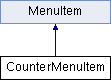
Member Functions | |
| CounterMenuItem(name, startingVal, step, minVal, maxVal, units, minText, help) | |
| Constructor. | |
Detailed Description
Menu item for entering a numeric value, with increment and decrement controls.
Constructor Documentation
◆ CounterMenuItem.new(name, startingVal, step, minVal, maxVal, units, minText, help)
| Arg types: name: string, startingVal: num, step: num, minVal: num, maxVal: num, units: string, minText: string, help: string | returns CounterMenuItem |
Constructor.
Example:
countermenuitem = CounterMenuItem.new(name, startingVal, step, minVal, maxVal, units, minText, help)
...
levelgen:addItem(countermenuitem)
- Parameters
-
name The text shown on the menu item. startingVal The starting value of the menu item. step The amount by which to increase or decrease the value when the arrow keys are used. minVal The minimum allowable value that can be entered. maxVal The maximum allowable value that can be entered. units The units to be shown alongside the numeric item. Pass "" if you don't want to display units. minText The text shown on the menu item when the minimum value has been reached. Pass "" to simply display the minimum value. help A bit of help text.
The MenuItem will return the value entered.
For example:
m = CounterMenuItem.new("Wall Thickness", 50, 1, 1, 50, "grid units", "", "Thickness of wall to be created")