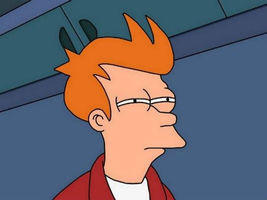Editor improvements
We wish to get a feel for what the community thinks would be the nicest features, improvements, or fixes for the bitfighter editor.
We traditionally make minor improvements/fixes for each release; for instance, for 019 we've done (so far):
- Level database upload
- Several Lua API changes and support for more complex scripting as well as a plugin panel (F9)
- Fix most problems with annoying migrations of Turrets/FFs
- Better UI and input handling of the various menus
- New rotate-about-center-of-selected-objects actions
- Other bugfixes, etc.
I welcome both quality *and* quantity of requests/responses, but be aware that the Editor is incredibly complex and we'll still be moving at a slow rate of improvement.