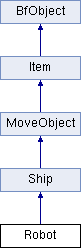
Member Functions | |
| Robot(pos, teamIndex, scriptName, scriptArg) | |
| Constructor. | |
| canSeePoint(pt) | |
| Does this robot have line-of-sight to the given point. | |
| copyMoveFromObject(obj) | |
Move identically to obj. [details] | |
| dropItem() | |
| Drop all carried items. [details] | |
| engineerDeployObject(which) | |
Deploy the an engineered object of type which [details] | |
| findClosestEnemy(range) | |
| Finds the closest enemy ship or robot that is within the specified distance. [details] | |
| findVisibleObjects(types,...) | |
| Finds all items of the specified type within ship's area of vision. [details] | |
| fireModule(module) | |
| Activates/fires the given module if it is equipped. [details] | |
| fireWeapon(weapon) | |
| Shoots the given weapon if it is equipped. [details] | |
| getActiveWeapon() | |
| Checks if the given module is active. [details] | |
| getAngle() | |
| Get the angle of the Ship. [details] | |
| getAnglePt(p) | |
Gets the angle from the Robot to point p [details] | |
| getCaptureZone() | |
| Returns capture zone holding the item. [details] | |
| getEnergy() | |
| Gets the enegy of this ship. [details] | |
| getFiringSolution(obj) | |
Calculate the angle to fire at in order to hit obj with the current Weapon. [details] | |
| getFlagCount() | |
| Get the number of flags carried by this Ship. [details] | |
| getGeom() | |
| Returns an object's geometry. [details] | |
| getHealth() | |
| Returns the health of this ship. [details] | |
| getId() | |
| Gets an object's user assigned id. [details] | |
| getInterceptCourse(obj) | |
Calculate the angle to fly at in order to collide with obj. [details] | |
| getLoadout() | |
| Get the current loadout. [details] | |
| getMountedItems() | |
| Get all Items carried by this Ship. [details] | |
| getObjType() | |
| Gets an object's ObjType. [details] | |
| getOwner() | |
| Gets an object's owner as a PlayerInfo. [details] | |
| getPlayerInfo() | |
| Get the PlayerInfo for this Ship. [details] | |
| getPos() | |
| Gets an object's position. [details] | |
| getRad() | |
| Returns the radius of an item. [details] | |
| getShip() | |
| Returns the ship where the item is mounted. [details] | |
| getTeamIndex() | |
| Gets the index of the object's team. [details] | |
| getVel() | |
| Get the items's velocity. [details] | |
| getWaypoint(p) | |
Get next waypoint to head toward in order to move to p [details] | |
| globalMsg(message) | |
| Send a message to all players. [details] | |
| hasFlag() | |
| Check if this Ship is carrying a flag. [details] | |
| hasModule(module) | |
| Does the robot have the given Module. [details] | |
| hasWeapon(weapon) | |
| Does the robot have the given Weapon. [details] | |
| isAlive() | |
| Check if this Ship is alive. [details] | |
| isInCaptureZone() | |
| Is item in a capture zone? [details] | |
| isModActive(module) | |
| Checks if the given module is active. [details] | |
| isSelected() | |
| Determine if an object is selected in the editor. [details] | |
| privateMsg(message, playerName) | |
| Send a private message to a player. [details] | |
| removeFromGame() | |
| Removes the object from the current game or editor session. [details] | |
| setAngle(angle) | |
Sets the Robot's angle to angle [details] | |
| setAngle(p) | |
Sets the Robot's angle to point towards p [details] | |
| setEnergy(energy) | |
| Set the current energy of this ship. [details] | |
| setGeom(geometry) | |
| Sets an object's geometry. [details] | |
| setHealth(health) | |
| Set the current health of this ship. [details] | |
| setId(id) | |
| Sets an object's user assigned id. [details] | |
| setLoadout(loadout) | |
| Sets the requested loadout for the ship. [details] | |
| setLoadout(w1, w2, w3, m1, m2) | |
| Convenience alias for setLoadout(table) [details] | |
| setLoadoutModule(slot, module) | |
| Request a new loadout where the given module slot is changed to the given module. This still requires the bot to change to its new loadout. [details] | |
| setLoadoutNow(loadout) | |
| Immediately sets the loadout for the ship. [details] | |
| setLoadoutWeapon(slot, weapon) | |
| Request a new loadout where the given weapon slot is changed to the given weapon. This still requires the bot to change to its new loadout. [details] | |
| setOwner(playerName) | |
| Sets the owner of the object. [details] | |
| setPos(pos) | |
| Set the object's position. [details] | |
| setSelected(selected) | |
| Set whether an object is selected in the editor. [details] | |
| setTeam(teamIndex) | |
| Assigns the object to a team. [details] | |
| setThrust(speed, angle) | |
Makes the Robot thrust at speed along angle. [details] | |
| setThrust(speed, p) | |
Makes the Robot thrust at speed towards p. [details] | |
| setThrustToPt(p) | |
Makes the Robot thrust to p, stopping when it reaches that point. [details] | |
| setVel(vel) | |
| Sets the item's velocity. [details] | |
| subscribe(event) | |
| Let the bot listen for and respond to the specified event. [details] | |
| teamMsg(message) | |
| Send a message to this Robot's team. [details] | |
| unsubscribe(event) | |
| Stop listening for the specified event. [details] | |
Constructor Documentation
◆ Robot.new(pos, teamIndex, scriptName, scriptArg)
Constructor.
Example:
All parameters are optional.
- Parameters
-
pos Starting position of the Robot. Defaults to point.zero (i.e. (0,0)). Note that this position is pretty much ignored at this point; bot is created, then it is spawned using normal game processes, which means at a spawnPoint or at (0,0) if there are none. Once spawned, a levelgen script can relocate a ship as shown in one of the samples below. teamIndex Starting Team of the Robot. If unspecified, defaults to balancing teams. scriptName The bot script to use. Defaults to the server's default bot. scriptArg Zero or more string arguments to pass to the script. If there are multiple arguments, just list them sequentially.
Passed arguments are available in the arg table.
Alterntively, if a coordinate pair has been passed to the bot (as two strings, "xxxx", "yyyy"): x = tonumber(arg[1]) y = tonumber(arg[2]) dest = point.new(x, y)
Member Function Documentation
◆ canSeePoint(pt)
| Arg types: pt: point | returns bool |
Does this robot have line-of-sight to the given point.
Line-of-sight is a straight path from the robot to the object without any stationary, collideable objects in the way
- Parameters
-
pt point to test
- Returns
trueif this bot can see the given point,falseotherwise
◆ copyMoveFromObject(obj)
| Arg types: obj: BfObject | returns nothing |
Move identically to obj.
- Parameters
-
obj The BfObject to mimic.
◆ dropItem()
| returns nothing |
Drop all carried items.
◆ engineerDeployObject(which)
| Arg types: which: EngineerBuildObject | returns bool |
Deploy the an engineered object of type which
- Parameters
-
which The EngineerBuildObject to build.
- Returns
trueif the item was successfully deployed, false otherwise.
◆ findClosestEnemy(range)
| Arg types: range: num | returns Ship |
Finds the closest enemy ship or robot that is within the specified distance.
Finds closest enemy within specified distance of the bot. If dist is omitted, this will use standard scanner range, taking into account whether the bot has the Sensor module. To search the entire map, specify -1 for the range.
- Parameters
-
range (Optional) Radius in which to search. Use -1 to search entire map. If omitted, will use normal scanner range.
- Returns
- Ship object representing closest enemy, or nil if none were found.
◆ findVisibleObjects(types, ...)
| Arg types: types: ObjType, ...: | returns table |
Finds all items of the specified type within ship's area of vision.
This search will exclude the bot itself as well as other cloaked ships in the area (unless this bot has sensor equipped)
Can specify multiple types.
- Parameters
-
types One or more ObjType specifying what types of objects to find.
- Returns
- A table with any found objects.
◆ fireModule(module)
| Arg types: module: Module | returns nothing |
Activates/fires the given module if it is equipped.
- Parameters
-
module Module to fire
◆ fireWeapon(weapon)
| Arg types: weapon: Weapon | returns nothing |
Shoots the given weapon if it is equipped.
- Parameters
-
weapon Weapon to fire.
◆ getActiveWeapon()
|
inherited from Ship | |||||
◆ getAngle()
|
inherited from Ship | |||||
◆ getAnglePt(p)
| Arg types: p: point | returns num |
Gets the angle from the Robot to point p
- Returns
- The angle in radians
◆ getCaptureZone()
|
inherited from Item | |||||
◆ getEnergy()
|
inherited from Ship | |||||
Gets the enegy of this ship.
Energy is specified as a number between 0 and 1 where 0 means no energy and 1 means full energy.
- Returns
- Returns a value between 0 and 1 indicating the energy of the item.
◆ getFiringSolution(obj)
| Arg types: obj: BfObject | returns num |
Calculate the angle to fire at in order to hit obj with the current Weapon.
- Parameters
-
obj The intended target.
- Returns
- The angle to fire at, or
nilif no solution can be found.
- Note
- The bot WILL fire at teammates if you ask it to!
◆ getFlagCount()
|
inherited from Ship | |||||
◆ getGeom()
|
inherited from BfObject | |||||
Returns an object's geometry.
- Returns
- A geometry as described on the Geom page
◆ getHealth()
|
inherited from Ship | |||||
Returns the health of this ship.
Health is specified as a number between 0 and 1 where 0 is completely dead and 1 is full health.
- Returns
- Returns a value between 0 and 1 indicating the health of the item.
◆ getId()
|
inherited from BfObject | |||||
Gets an object's user assigned id.
Users can assign an id to elements in the editor with the ! or # keys. Use this function to obtain this id. If the user has not assigned an object an id, getId() will return a negative id that will remain consistent throught the game.
- Returns
- The object's id.
◆ getInterceptCourse(obj)
| Arg types: obj: BfObject | returns num |
Calculate the angle to fly at in order to collide with obj.
- Parameters
-
obj The intended target.
- Returns
- The angle to fly at, or
nilif no solution can be found.
◆ getLoadout()
|
inherited from Ship | |||||
Get the current loadout.
This method will return a table with the loadout in the following order:
Module 1, Module 2, Weapon 1, Weapon 2, Weapon 3
- Returns
- A table with the current loadout, as described above.
◆ getMountedItems()
|
inherited from Ship | |||||
Get all Items carried by this Ship.
- Returns
- A table of all Items mounted on ship (e.g. ResourceItems and Flags)
◆ getObjType()
|
inherited from BfObject | |||||
Gets an object's ObjType.
See ObjType for a list of possible return values.
- Returns
- The object's ObjType.
◆ getOwner()
|
inherited from BfObject | |||||
Gets an object's owner as a PlayerInfo.
Some objects (like projectiles) have an owning player associated. This method returns a PlayerInfo object if there is an owner. Otherwise, returns nil.
This method is intended to be used with bullets and other projectiles, not with game objects like zones.
- Returns
- A PlayerInfo representing the object's owner, or nil.
◆ getPlayerInfo()
|
inherited from Ship | |||||
Get the PlayerInfo for this Ship.
- Returns
- The PlayerInfo for this Ship.
◆ getPos()
|
inherited from BfObject | |||||
Gets an object's position.
For objects that are not points (such as a LoadoutZone), will return the object's centroid.
- Returns
- A Point representing the object's position.
◆ getRad()
|
inherited from Item | |||||
Returns the radius of an item.
- Returns
- The radius of the item. For a Teleporter, this is the radius of the entrance. For a ForceFieldProjector, this is the radius of the base.
◆ getShip()
|
inherited from Item | |||||
Returns the ship where the item is mounted.
Most objects cannot be mounted. For those, this function will always return nil.
- Returns
- Ship where the item is mounted. Returns nil if the item is not mounted.
◆ getTeamIndex()
|
inherited from BfObject | |||||
Gets the index of the object's team.
Many BfObjects (such as TestItems) are never part of any particular team. For these objects, this method will return Team.Neutral.
- Note
- Remember that in Lua, indices start with 1!
- Returns
- Team index of the object.
◆ getVel()
|
inherited from MoveObject | |||||
Get the items's velocity.
- Returns
- The velocity as an axis-aligned vector.
◆ getWaypoint(p)
Get next waypoint to head toward in order to move to p
Finds a path from the current position to p using the built-in pathing utility. The algorithm will consider teleporters and tries to take the shortest route to p.
- Parameters
-
p The destination point
- Returns
- The next point to head towards, or
nilif no path can be found
◆ globalMsg(message)
| Arg types: message: string | returns nothing |
Send a message to all players.
- Parameters
-
message Message to send.
◆ hasFlag()
|
inherited from Ship | |||||
◆ hasModule(module)
| Arg types: module: Module | returns bool |
◆ hasWeapon(weapon)
| Arg types: weapon: Weapon | returns bool |
◆ isAlive()
|
inherited from Ship | |||||
◆ isInCaptureZone()
|
inherited from Item | |||||
Is item in a capture zone?
- Returns
trueif item is held in a capture zone,falseif it is not.
◆ isModActive(module)
|
inherited from Ship | ||||||
◆ isSelected()
|
inherited from BfObject | |||||
Determine if an object is selected in the editor.
This is useful for editor plugins only.
- Returns
- Returns
trueif the object is selected,falseif not.
◆ privateMsg(message, playerName)
| Arg types: message: string, playerName: string | returns nothing |
Send a private message to a player.
Currently, no events are fired for private messages, so they cannot be received by bots.
- Parameters
-
message Message to send. playerName Name of player to which to send a message.
◆ removeFromGame()
|
inherited from BfObject | |||||
Removes the object from the current game or editor session.
May not be implemented for all objects.
◆ setAngle(angle)[1/2]
| Arg types: angle: num | returns nothing |
Sets the Robot's angle to angle
- Parameters
-
angle The desired angle in radians
◆ setAngle(p)[2/2]
| Arg types: p: point | returns nothing |
Sets the Robot's angle to point towards p
- Parameters
-
p The point to point at
◆ setEnergy(energy)
|
inherited from Ship | ||||||
Set the current energy of this ship.
Energy is specified as a number between 0 and 1 where 0 means no energy and 1 means full energy. Values outside this range will be clamped to the valid range.
- Parameters
-
energy A value between 0 and 1.
◆ setGeom(geometry)
|
inherited from BfObject | ||||||
Sets an object's geometry.
- Parameters
-
geometry The object's new geometry.
Note that not all objects support changing geometry if the object has already been added to a game.
◆ setHealth(health)
|
inherited from Ship | ||||||
Set the current health of this ship.
Health is specified as a number between 0 and 1 where 0 is completely dead and 1 is full health. Values outside this range will be clamped to the valid range.
- Parameters
-
health A value between 0 and 1.
- Note
- A setting of 0 will kill the ship instantly.
◆ setId(id)
|
inherited from BfObject | ||||||
Sets an object's user assigned id.
Users can assign an id to elements in the editor with the ! or # keys. Use this function to set this id from Lua. When called from an editor plugin, the value passed will be displayed in the editor when the player presses ! or #.
◆ setLoadout(loadout)[1/2]
|
inherited from Ship | ||||||
Sets the requested loadout for the ship.
When setting the loadout, normal rules apply for updating the loadout, e.g. moving over a loadout zone.
This method will take a table with 5 entries in any order comprised of 3 weapons and 2 modules.
- Note
- This method will also take 5 parameters as a new loadout, instead of a table. See setLoadout(Weapon, Weapon, Weapon, Module, Module)
- Parameters
-
loadout The new loadout to request.
- See also
- setLoadoutNow()
◆ setLoadout(w1, w2, w3, m1, m2)[2/2]
◆ setLoadoutModule(slot, module)
| Arg types: slot: int, module: Module | returns nothing |
Request a new loadout where the given module slot is changed to the given module. This still requires the bot to change to its new loadout.
- Parameters
-
slot Module slot to set. module Module to set.
◆ setLoadoutNow(loadout)
|
inherited from Ship | ||||||
Immediately sets the loadout for the ship.
This method does not require that you follow normal loadout-switching rules.
The parameters for this method follow the same rules as Ship::setLoadout().
- Parameters
-
loadout The new loadout to set.
- See also
- setLoadout(loadout)
◆ setLoadoutWeapon(slot, weapon)
| Arg types: slot: int, weapon: Weapon | returns nothing |
Request a new loadout where the given weapon slot is changed to the given weapon. This still requires the bot to change to its new loadout.
- Parameters
-
slot Weapon slot to set. weapon Weapon to set.
◆ setOwner(playerName)
|
inherited from BfObject | ||||||
Sets the owner of the object.
- Parameters
-
playerName Name of player as a string.
- Note
- This method only works if the item in question has already been added to the game via addItem(object). The owner cannot be set beforehand. Also, 'playerName' must exactly match a the name of a player already in the game (case-sensitive).
This method is intended to be used with bullets and other projectiles, not with game objects like zones.
◆ setPos(pos)
|
inherited from BfObject | ||||||
Set the object's position.
To set the full geometry of a more complex object, see the setGeom() method.
- Parameters
-
pos The new position of the object.
◆ setSelected(selected)
|
inherited from BfObject | ||||||
Set whether an object is selected in the editor.
This is useful for editor plugins only.
- Parameters
-
selected trueto select the object,falseto deselect it.
◆ setTeam(teamIndex)
|
inherited from BfObject | ||||||
Assigns the object to a team.
- Parameters
-
teamIndex Index of the team the object should be assigned to. (first team index is 1; there is no team 0)
Instead of a team index, you can use the special team enums Team.Neutral and Team.Hostile.
Limitations:
◆ setThrust(speed, angle)[1/2]
| Arg types: speed: num, angle: num | returns nothing |
Makes the Robot thrust at speed along angle.
- Parameters
-
speed The desired speed in units per second. angle The desired angle in radians.
◆ setThrust(speed, p)[2/2]
| Arg types: speed: num, p: point | returns nothing |
Makes the Robot thrust at speed towards p.
- Parameters
-
speed The desired speed in units per second. p The point move towards.
◆ setThrustToPt(p)
| Arg types: p: point | returns nothing |
Makes the Robot thrust to p, stopping when it reaches that point.
Note that you need to keep calling this function every tick; the ship will advance a bit towards its destination each game cycle, then stop when it arrives at its destination, even if you continue to call the function. It is not a "set and forget" type of thing.
- Parameters
-
p The point move towards.
◆ setVel(vel)
|
inherited from MoveObject | ||||||
Sets the item's velocity.
As with other functions that take a point as an input, you can also specify the x and y components as numeric arguments.
- Parameters
-
vel A point representing item's velocity.
◆ subscribe(event)
| Arg types: event: Event | returns nothing |
Let the bot listen for and respond to the specified event.
When the specified event is fired, the robot can respond by implementing a specially named listener function. See Subscribing to Events for more information. See also the Event page for a list of events you can subscribe to and their corresponding listener funtcitons.
As a conveneinece, robots are automatically subscribed to the Tick event, and if they implement a function called onTick(), it will be called every game cycle. You can unubscribe from this event if you want.
- Parameters
-
event Event to subscribe to.
◆ teamMsg(message)
| Arg types: message: string | returns nothing |
Send a message to this Robot's team.
- Parameters
-
message Message to send.
◆ unsubscribe(event)
| Arg types: event: Event | returns nothing |
Stop listening for the specified event.
After unsubscribing from the event, the corresponding listener function will no longer be called when the event is fired.
- Parameters
-
event Event to unsubscribe from.