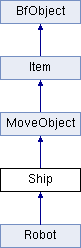
Member Functions | |
| getActiveWeapon() | |
| Checks if the given module is active. | |
| getAngle() | |
| Get the angle of the Ship. | |
| getCaptureZone() | |
| Returns capture zone holding the item. [details] | |
| getEnergy() | |
| Gets the enegy of this ship. [details] | |
| getFlagCount() | |
| Get the number of flags carried by this Ship. [details] | |
| getGeom() | |
| Returns an object's geometry. [details] | |
| getHealth() | |
| Returns the health of this ship. [details] | |
| getId() | |
| Gets an object's user assigned id. [details] | |
| getLoadout() | |
| Get the current loadout. [details] | |
| getMountedItems() | |
| Get all Items carried by this Ship. [details] | |
| getObjType() | |
| Gets an object's ObjType. [details] | |
| getOwner() | |
| Gets an object's owner as a PlayerInfo. [details] | |
| getPlayerInfo() | |
| Get the PlayerInfo for this Ship. [details] | |
| getPos() | |
| Gets an object's position. [details] | |
| getRad() | |
| Returns the radius of an item. [details] | |
| getShip() | |
| Returns the ship where the item is mounted. [details] | |
| getTeamIndex() | |
| Gets the index of the object's team. [details] | |
| getVel() | |
| Get the items's velocity. [details] | |
| hasFlag() | |
| Check if this Ship is carrying a flag. [details] | |
| isAlive() | |
| Check if this Ship is alive. [details] | |
| isInCaptureZone() | |
| Is item in a capture zone? [details] | |
| isModActive(module) | |
| Checks if the given module is active. [details] | |
| isSelected() | |
| Determine if an object is selected in the editor. [details] | |
| removeFromGame() | |
| Removes the object from the current game or editor session. [details] | |
| setAngle(angle) | |
| Sets the item's rotation angle. [details] | |
| setEnergy(energy) | |
| Set the current energy of this ship. [details] | |
| setGeom(geometry) | |
| Sets an object's geometry. [details] | |
| setHealth(health) | |
| Set the current health of this ship. [details] | |
| setId(id) | |
| Sets an object's user assigned id. [details] | |
| setLoadout(loadout) | |
| Sets the requested loadout for the ship. [details] | |
| setLoadout(w1, w2, w3, m1, m2) | |
| Convenience alias for setLoadout(table) [details] | |
| setLoadoutNow(loadout) | |
| Immediately sets the loadout for the ship. [details] | |
| setOwner(playerName) | |
| Sets the owner of the object. [details] | |
| setPos(pos) | |
| Set the object's position. [details] | |
| setSelected(selected) | |
| Set whether an object is selected in the editor. [details] | |
| setTeam(teamIndex) | |
| Assigns the object to a team. [details] | |
| setVel(vel) | |
| Sets the item's velocity. [details] | |
Member Function Documentation
◆ getActiveWeapon()
| returns Weapon |
◆ getAngle()
◆ getCaptureZone()
|
inherited from Item | |||||
◆ getEnergy()
| returns num |
Gets the enegy of this ship.
Energy is specified as a number between 0 and 1 where 0 means no energy and 1 means full energy.
- Returns
- Returns a value between 0 and 1 indicating the energy of the item.
◆ getFlagCount()
| returns int |
◆ getGeom()
|
inherited from BfObject | |||||
Returns an object's geometry.
- Returns
- A geometry as described on the Geom page
◆ getHealth()
| returns num |
Returns the health of this ship.
Health is specified as a number between 0 and 1 where 0 is completely dead and 1 is full health.
- Returns
- Returns a value between 0 and 1 indicating the health of the item.
◆ getId()
|
inherited from BfObject | |||||
Gets an object's user assigned id.
Users can assign an id to elements in the editor with the ! or # keys. Use this function to obtain this id. If the user has not assigned an object an id, getId() will return a negative id that will remain consistent throught the game.
- Returns
- The object's id.
◆ getLoadout()
| returns table |
Get the current loadout.
This method will return a table with the loadout in the following order:
Module 1, Module 2, Weapon 1, Weapon 2, Weapon 3
- Returns
- A table with the current loadout, as described above.
◆ getMountedItems()
| returns table |
Get all Items carried by this Ship.
- Returns
- A table of all Items mounted on ship (e.g. ResourceItems and Flags)
◆ getObjType()
|
inherited from BfObject | |||||
Gets an object's ObjType.
See ObjType for a list of possible return values.
- Returns
- The object's ObjType.
◆ getOwner()
|
inherited from BfObject | |||||
Gets an object's owner as a PlayerInfo.
Some objects (like projectiles) have an owning player associated. This method returns a PlayerInfo object if there is an owner. Otherwise, returns nil.
This method is intended to be used with bullets and other projectiles, not with game objects like zones.
- Returns
- A PlayerInfo representing the object's owner, or nil.
◆ getPlayerInfo()
| returns PlayerInfo |
Get the PlayerInfo for this Ship.
- Returns
- The PlayerInfo for this Ship.
◆ getPos()
|
inherited from BfObject | |||||
Gets an object's position.
For objects that are not points (such as a LoadoutZone), will return the object's centroid.
- Returns
- A Point representing the object's position.
◆ getRad()
|
inherited from Item | |||||
Returns the radius of an item.
- Returns
- The radius of the item. For a Teleporter, this is the radius of the entrance. For a ForceFieldProjector, this is the radius of the base.
◆ getShip()
|
inherited from Item | |||||
Returns the ship where the item is mounted.
Most objects cannot be mounted. For those, this function will always return nil.
- Returns
- Ship where the item is mounted. Returns nil if the item is not mounted.
◆ getTeamIndex()
|
inherited from BfObject | |||||
Gets the index of the object's team.
Many BfObjects (such as TestItems) are never part of any particular team. For these objects, this method will return Team.Neutral.
- Note
- Remember that in Lua, indices start with 1!
- Returns
- Team index of the object.
◆ getVel()
|
inherited from MoveObject | |||||
Get the items's velocity.
- Returns
- The velocity as an axis-aligned vector.
◆ hasFlag()
| returns bool |
◆ isAlive()
| returns bool |
◆ isInCaptureZone()
|
inherited from Item | |||||
Is item in a capture zone?
- Returns
trueif item is held in a capture zone,falseif it is not.
◆ isModActive(module)
| Arg types: module: Module | returns bool |
◆ isSelected()
|
inherited from BfObject | |||||
Determine if an object is selected in the editor.
This is useful for editor plugins only.
- Returns
- Returns
trueif the object is selected,falseif not.
◆ removeFromGame()
|
inherited from BfObject | |||||
Removes the object from the current game or editor session.
May not be implemented for all objects.
◆ setAngle(angle)
|
inherited from MoveObject | ||||||
Sets the item's rotation angle.
Set the rotation angle (in radians) of this MoveObject
- Parameters
-
angle A rotation angle in radians
◆ setEnergy(energy)
| Arg types: energy: num | returns nothing |
Set the current energy of this ship.
Energy is specified as a number between 0 and 1 where 0 means no energy and 1 means full energy. Values outside this range will be clamped to the valid range.
- Parameters
-
energy A value between 0 and 1.
◆ setGeom(geometry)
|
inherited from BfObject | ||||||
Sets an object's geometry.
- Parameters
-
geometry The object's new geometry.
Note that not all objects support changing geometry if the object has already been added to a game.
◆ setHealth(health)
| Arg types: health: num | returns nothing |
Set the current health of this ship.
Health is specified as a number between 0 and 1 where 0 is completely dead and 1 is full health. Values outside this range will be clamped to the valid range.
- Parameters
-
health A value between 0 and 1.
- Note
- A setting of 0 will kill the ship instantly.
◆ setId(id)
|
inherited from BfObject | ||||||
Sets an object's user assigned id.
Users can assign an id to elements in the editor with the ! or # keys. Use this function to set this id from Lua. When called from an editor plugin, the value passed will be displayed in the editor when the player presses ! or #.
◆ setLoadout(loadout)[1/2]
| Arg types: loadout: table | returns nothing |
Sets the requested loadout for the ship.
When setting the loadout, normal rules apply for updating the loadout, e.g. moving over a loadout zone.
This method will take a table with 5 entries in any order comprised of 3 weapons and 2 modules.
- Note
- This method will also take 5 parameters as a new loadout, instead of a table. See setLoadout(Weapon, Weapon, Weapon, Module, Module)
- Parameters
-
loadout The new loadout to request.
- See also
- setLoadoutNow()
◆ setLoadout(w1, w2, w3, m1, m2)[2/2]
◆ setLoadoutNow(loadout)
| Arg types: loadout: table | returns nothing |
Immediately sets the loadout for the ship.
This method does not require that you follow normal loadout-switching rules.
The parameters for this method follow the same rules as Ship::setLoadout().
- Parameters
-
loadout The new loadout to set.
- See also
- setLoadout(loadout)
◆ setOwner(playerName)
|
inherited from BfObject | ||||||
Sets the owner of the object.
- Parameters
-
playerName Name of player as a string.
- Note
- This method only works if the item in question has already been added to the game via addItem(object). The owner cannot be set beforehand. Also, 'playerName' must exactly match a the name of a player already in the game (case-sensitive).
This method is intended to be used with bullets and other projectiles, not with game objects like zones.
◆ setPos(pos)
|
inherited from BfObject | ||||||
Set the object's position.
To set the full geometry of a more complex object, see the setGeom() method.
- Parameters
-
pos The new position of the object.
◆ setSelected(selected)
|
inherited from BfObject | ||||||
Set whether an object is selected in the editor.
This is useful for editor plugins only.
- Parameters
-
selected trueto select the object,falseto deselect it.
◆ setTeam(teamIndex)
|
inherited from BfObject | ||||||
Assigns the object to a team.
- Parameters
-
teamIndex Index of the team the object should be assigned to. (first team index is 1; there is no team 0)
Instead of a team index, you can use the special team enums Team.Neutral and Team.Hostile.
Limitations:
◆ setVel(vel)
|
inherited from MoveObject | ||||||
Sets the item's velocity.
As with other functions that take a point as an input, you can also specify the x and y components as numeric arguments.
- Parameters
-
vel A point representing item's velocity.